Wanna play videos from your old android on new iPad Pro? That’s easy, you only need transfer Android video to iPad Pro for playing. But, you’d better make sure the android video is playable on iPad, say, the format is compatible with the iOS device, the resolution, and video codec and more all meet the requirements of iPad Pro. So we firstly look at iPad Pro supported video formats.

iPad Pro/12.9-inch iPad Pro Supported Video Audio Formats
iPad Pro Supported Video
H.264 video up to 1080p, 60 frames per second, High Profile level 4.2 with AAC-LC audio up to 160 Kbps, 48kHz, stereo audio in .m4v, .mp4, and .mov file formats;
MPEG-4 video up to 2.5 Mbps, 640 by 480 pixels, 30 frames per second, Simple Profile with AAC-LC audio up to 160 Kbps per channel, 48kHz, stereo audio in .m4v, .mp4, and .mov file formats;
Motion JPEG (M-JPEG) up to 35 Mbps, 1280 by 720 pixels, 30 frames per second, audio in ulaw, PCM stereo audio in .avi file format.
iPad Pro supported audio formats
HE-AAC (V1), AAC (16 to 320 Kbps), Protected AAC (MP4 from iTunes Store), MP3 (16 to 320 Kbps), MP3 VBR, Audible (formats 2, 3, and 4), Apple Lossless, AIFF, WAV
Video formats from Android are different. iPad Pro only support some video formats. So Video formats from Android are not all supported by iPad Pro. In this case, you can convert your Android video to iPad Pro supported video with one excellent video converter.
Top iPad Pro Converter to Convert Android Video to iPad Pro Supported Video Formats
Pavtube Video Converter for Mac allows you to convert any Android video of MKV, WMV, FLV, MTS, etc. to iPad Pro supported video formats, like MP4, M4V, AVI with up to 6x faster speed and lossing nary a video quality, bringing you the possibility to watch any Android SD/HD/4K movie video on iPad Pro without being troubled by video compatibility problems. Besides ensuring smooth Android video playback on iPad Pro, it also allows you to compress any Android 4K video to 1080p/720p video for iPad Pro in smaller size.
Hot search: WMV to iPad, Youtube to iPad Pro, 4K to iPad Pro
How to Convert Android video for Smooth Playback on iPad Pro
Step 1: Free download the 4K UHD video converter for iPad Pro (macOS Sierra, El Capitan Yosemite, Mavericks, Lion included) and run it. PC users just get the Windows vresion. Click “Add Files” button to load the video file.

Step 2: Select output format in the “Format” bar. Here “iPad 3/4 (New iPad) Full HD Video(*.mp4)” in “iPad” column is highly recommended as the output format.
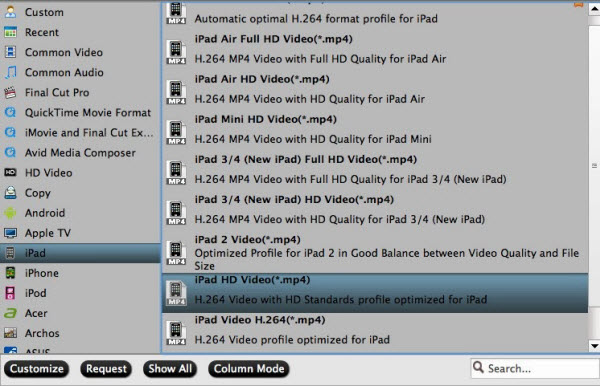
Step 3: Click “Convert” button and start the videos from Android to iPad Pro conversion process.
Read More:
- Transfer and Play Blu-ray/DVD Movies on iPad Pro Windows and Mac
- Discussion—iPad Air 2 Supported Audio and Video Formats
- Need a way to Watch Blu-ray on Quicktime/iPad via Mac El Capitan
- How to Make Videos Compatible with iPad Air 2?
- How to Import iPhone 7 4K video into Windows Movie Maker?
- Can’t import iPhone 7 Videos to FCP (FCP X/7/6)? – Solved!
- How to Edit iPhone 7 (4k) Video in Adobe Premiere Pro

